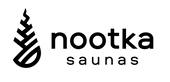Step 1. Install the Nootka Saunas Touch Screen
Follow these steps for replacing your Homecraft Sauna controller with the Nootka touch-screen controller.


Step 2. Installing Underseat Lights (optional)
If you ordered lights with your touch screen controller, follow these steps to mount them and wire them to your controller.
*Once the sauna controller is powered on, you need to enable the lighting button in the Settings menu of the controller. It is hidden by default.
3. Install the App
Ensure you Register in the app with the email address that you ordered the smart controller with. It's this email that's allowed to register as the Owner of your smart controller. Once that email is registered and the app is paired, you can add additional guest users in the app.
If you need to transfer your smart controller's ownership to another email address, please contact us at hello@nootkasaunas.com
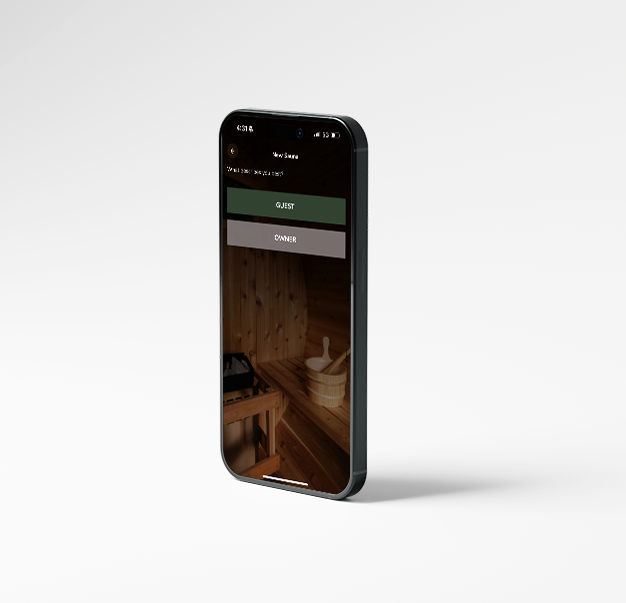

Step 4. Pairing to the app
This video shows you how to pair your LTE-enabled smart controller to your app.
It also shows you how to enable the lighting button for customers who have selected to add lights to their sauna.